Customers on the MW Components website can save their shopping cart as a quote using the following steps.
MWComponents.com customers will now be able to generate a quote from their ecommerce cart which will save in their account for 30 days by default, guaranteeing the pricing in the cart for that period. This quote will be printable, savable as PDF and can be ordered by the customer any time within the 30 day period.
The process to save a cart as a quote is as follows:
Step 1. The customer builds their cart as normal, selecting the products and quantities they desire and selecting “add to cart.”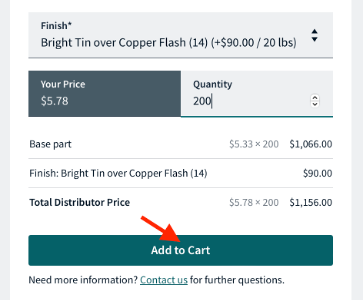
Step 2. Once the cart is built, the customer can navigate to it using the link above the product or the cart icon in the top left of the website.
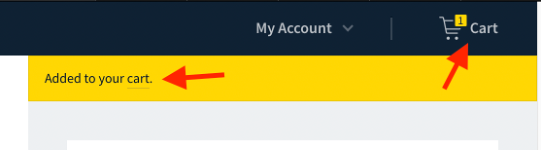
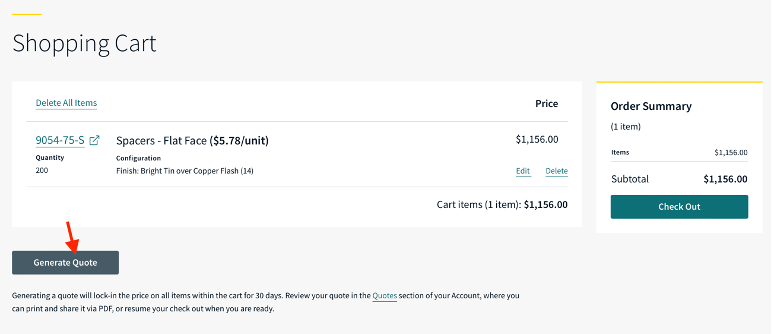
Step 4. Once clicked, the customer is taken to their saved quote, where they have the option to print/download a PDF, as well as transact from the quote.

Step 5. The customer can return to the quote at a later time by clicking “My Account” from the top menu, followed by “Quotes” from the dropdown, and finally clicking “Saved Quotes” from the lefthand menu.
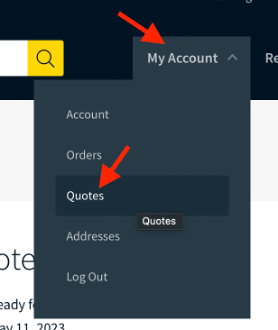
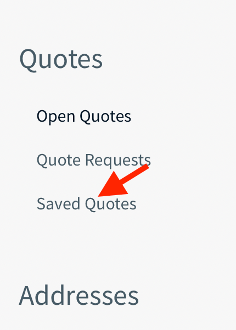
Step 6. Here they can see their saved quotes and transact from them up until the expiry date of the quote.
-2.png?height=120&name=MW_COMPONENTS_RGB_PRIMARY_LOGO_AW%20(3)-2.png)